If you downloaded a Word document and can’t edit the file when opened, it may look like the screen shot below. If so, you’ll need to change the editing mode from Viewing to Editing. However, if the document was downloaded as a zipped file, you will need to extract the files first. This article will show you a couple of ways to successfully enable editing of your downloaded file.

Option 1: Extract Zip file before opening document
- Locate the zipped file or folder that you want to unzip (extract). If you downloaded the file from a website, it is probably in your Downloads folder on your computer.
- Right-click on the zipped file, select Extract All and select a location on your computer where you would like to save the files.


- Navigate to where you saved the extracted files. Then, open the Word document and click on Enable Editing.
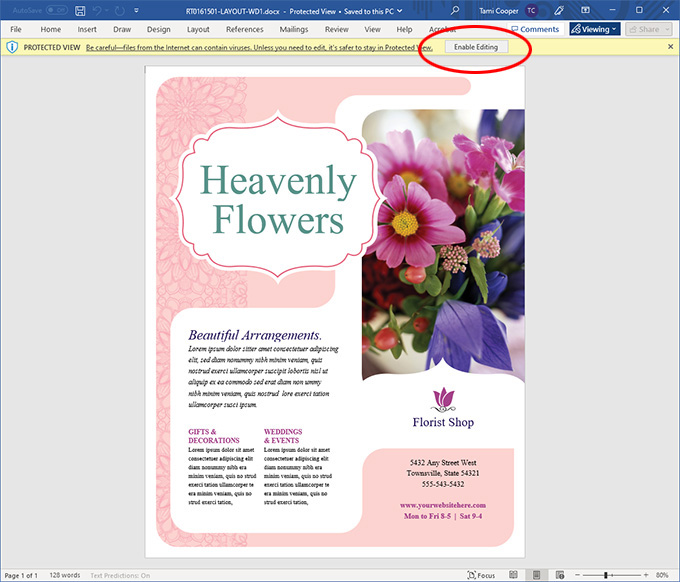
- Now, the document is fully editable. Notice it has changed from Viewing mode to Editing mode.

Option 2: Save Word document as a copy before editing
- Open the Word document and click on Enable Editing at the top of the screen.
- Select File > Save As and follow the instructions to save the file to a new location on your computer. This unzips the file while saving it to the new location.

- Now, the document is fully editable.

More Articles About Editing and Viewing Modes in Microsoft Word
There may be other reasons why you cannot edit your Word document. For example, someone might have restricted the document for editing. Refer to these articles on the Microsoft website for more help:
Advanced Editing and Formatting of Word Documents
Once you have your Word document open for editing, you may need a little extra help formatting. If this is the case, StockLayouts offers a simple document editing guide for Word that covers many of the formatting, layout, and design features available in Microsoft Word.
The document layout used in this article is one of thousands of beautifully designed Word templates available on the StockLayouts website. To find this design and many others, visit StockLayouts.com
